As speech analytics technology continues to make its way into more call centers, automated scorecards are now the standard tool for agent training programs. But a call center scorecard can reveal much more than how your agents perform on any given day.
When used correctly, scorecards can uncover hidden revenue opportunities while saving money at the same time. Or they can be a tool for rewarding successful agents while motivating agents who might struggle with certain aspects of a call. That’s why savvy entrepreneurs use speech analytics software to improve their bottom-line revenues.
This post will give you a few quick wins for using scorecards in the call center. But first, a few scorecard caveats.
Call Center Scorecard Caveats
A call center scorecard is just another term for agent scorecard, or as they are generally called, automated scorecards. Automated scorecards continue to provide many benefits as part of a fully-automated speech analytics solution. These scorecards provide direction for improving agent coaching, identifying opportunities to boost efficiency, and improving the customer experience through better customer service.
You can learn more about how this technology works on our automated agent scorecards page. For our purposes here, it’s important to note that not all scorecards are automated. While some solution providers claim that their scorecards are automated, their users are still required to input certain information to generate the scorecard. That’s not an automated scorecard. That would be a spreadsheet.
Jokes aside, a truly automated scorecard does not require input from the user, except when working with the vendor to determine goals, etc. Once the business decides which words and phrases from customer conversations are important to them, then the call transcriptions are automatically analyzed to determine how often those specific terms are used.
This is the basic process for creating scorecards. Managers can then use the call scorecard (or the agent, or agent team scorecard) to determine performance indicators. And that brings us to scorecard use cases.
Scorecard Use Cases
Improving the Customer Experience
We’ve written ad nauseam on this topic in previous posts. But the main reason companies use automated scorecards is to improve the customer experience. The endless number of insights managers glean from customer conversations helps to identify and resolve problems early. In turn, this improves the customer experience.
Agent Engagement
Scorecards can also identify areas where employees or agents are successful. So rather than only pinpointing agents who may need further training, managers can also use the techniques used by high-scoring agents as training examples. Using scorecards in this way is often overlooked, so we like to highlight it because it can bring a lot of value to your QA process.
Meet Important KPIs
Many call centers use scorecards to meet key performance indicators (KPIs). To name just a few, call center mangers can help reduce average handle time, provide better first call resolution, and other important KPIs. Now let’s get to the part you’re probably here for – the quick wins.
Scorecard Quick Wins
Because scorecards are unbiased and score 100% of your calls, they are the perfect tool for employee and agent training. When agents answer calls faster and more effectively, it not only improves the customer experience, but it also boosts employee satisfaction and can potentially reduce costly churn.
This type of QA process is much faster than manually listening to a random handful of recorded calls. In this way, adopting a truly automated scorecard solution is a quick win in and of itself.
While we can’t speak to other solutions, here are a few specific examples of quick wins you can gain with CallFinder (all screenshots are taken from fake accounts created for demo purposes and do not reveal any information about current CallFinder users or clients).
Keep in mind that unlike out-of-the-box solutions that come with default scoring categories, CallFinder’s scorecards are customized to meet your needs. All of our clients work with a dedicated CallFinder Analyst who acts as a guide to ensure overall success with our solution. This is not something you can get with any other solution like ours on the market.
1. Agent Coaching Opportunties
Pinpointing agent coaching opportunities is perhaps the quickest win you can gain using CallFinder’s scorecards. In the example below, the Team Overview shows both the top and bottom-scoring agents. Below that, the scorecard reveals the team’s average scores on basic categories. The software calculates the scores based on whether agents used one of the designated “sub-category” phrases.
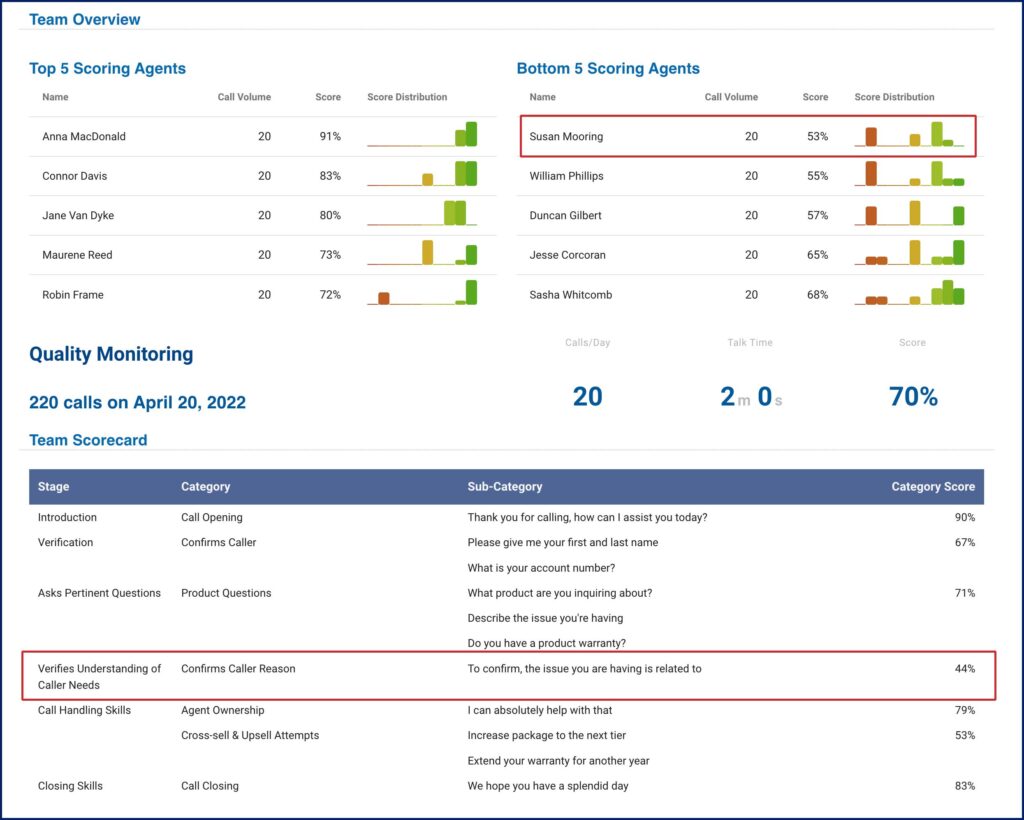
You can see that “Susan Mooring” is the lowest scoring agent, and the lowest scoring category is “Confirms Caller Reason.” Again, our scorecards are customized to meet the needs of the client. You can choose as many sub-category phrases as you want to give agents a variety of options.
This information acts as a guide for implementing additional training on specific areas. If managers see that new hires are struggling in these areas, this helps them improve onboarding materials or agent scripts. Keep in mind you can schedule daily, weekly, or monthly emails with scorecard data. The scorecard above reflects one day’s worth of data. So you’re immediately gaining value with a visually intuitive overview of your team’s performance.
2. Product Enhancement Opportunities
One commonly overlooked approach to using scorecards is product enhancements. If a particular product name appears in the majority of calls with lower scores, then something about that product may need to change. Or you may find that the product is fine, but there’s an issue with some part of the delivery process.
But what if you’re not sure what to look for? Using the example above, let’s dig into Susan Mooring’s individual scores. Below you’ll see her scores compared to her fellow agents.

Susan clearly struggles with confirming the caller’s reason for calling and agent ownership. When you drill into her individual scores, you get a better sense of what’s happening on her calls. In the call score distribution view, you can see outliers in red. These are the calls in which Susan’s scores were subpar.
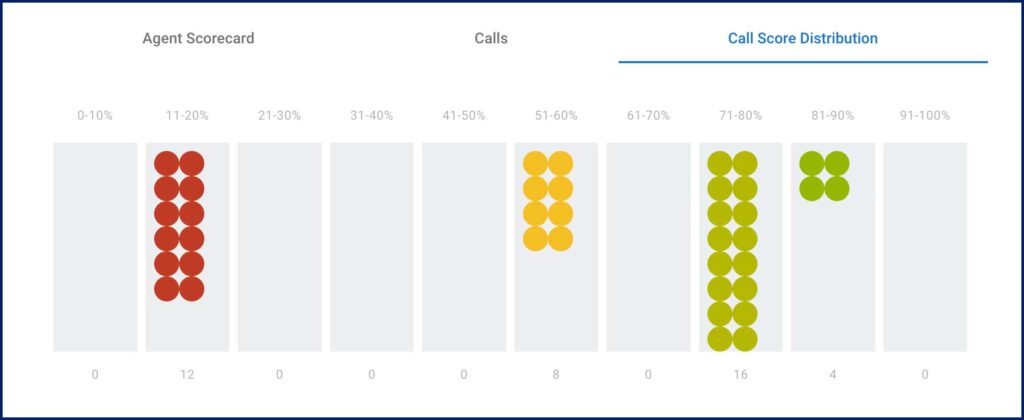
Clicking into the red area opens up specific calls. Here you can see the call transcription, the corresponding scorecard, and you can listen to the actual call. This is where you can gain a better understanding of Susan’s call handling skills. Let’s say Susan’s manager sees that the customer clearly had a product question. However, Susan didn’t ask any further pertinent questions, as you can see from her low scores. But she did ask if the customer has a product warranty.
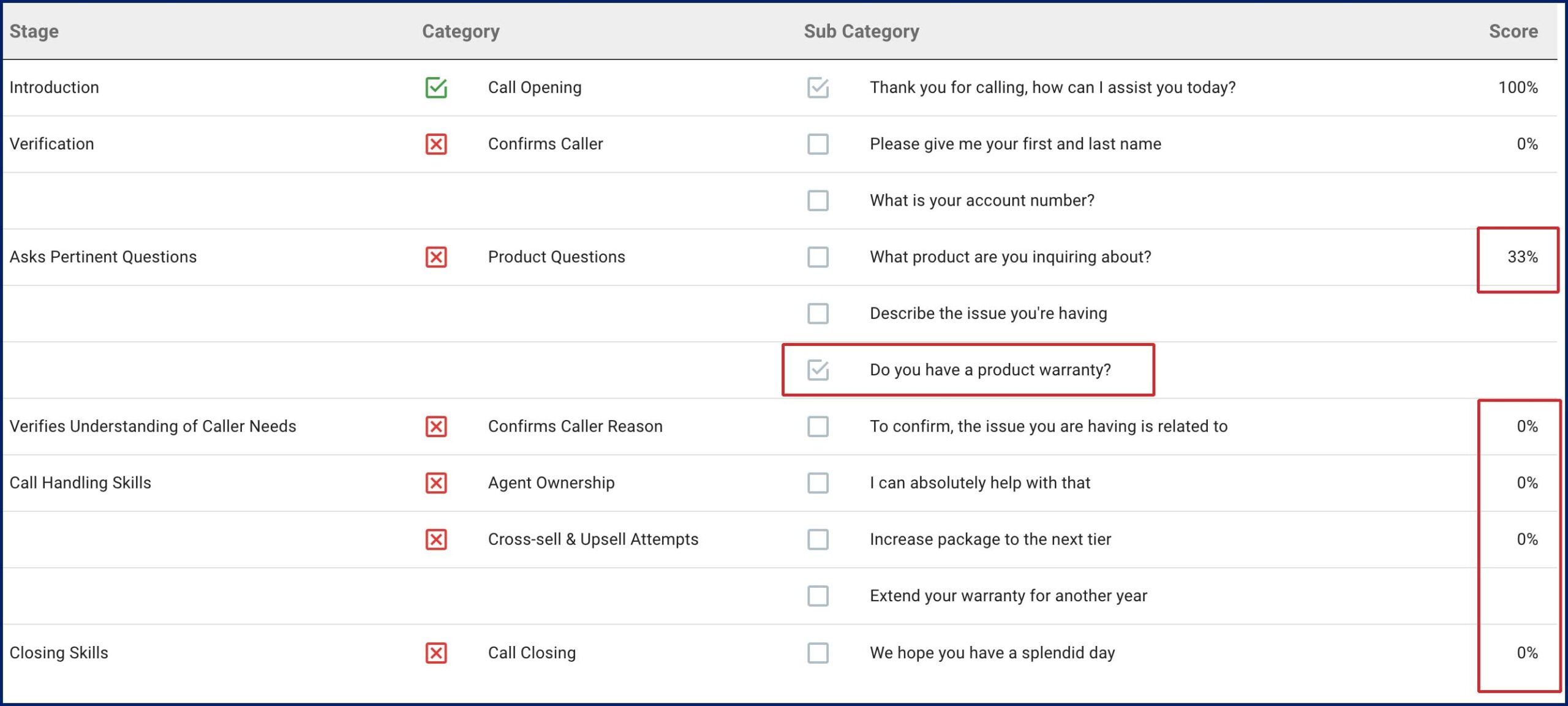
After listening to the call, the manager learns that the customer was unaware that the product came with a warranty and did not purchase one. Susan did not know how to handle the customer’s concerns from there. This tells the manager two things:
- Susan needs further training in this area of the call
- The website needs to prominently display the warranty information
Biggest Gains
Why is this a huge quick win? While gathering examples for this post, it took me only five minutes to find the outliers and determine why Susan’s scores were low in this category. If I were Susan’s manager, this saved me a ton of time and also gave me vital information.
Now I can empower Susan to improve her scores with the right training, and I can improve training materials to give all agents a head start. I can also share this information with Product Development and Sales to figure out the best way to convey product warranty details.
3. Customer Experience Opportunities
Identifying and resolving issues early will improve customer satisfaction. Let’s say in our example, the customer is unhappy with the agent and not the product itself. Using a combination of scorecards and sentiment and emotion insights, managers can pinpoint where agents struggle with customer interactions. These user-friendly tools offer a quick win for managers tasked with improving CSAT scores or Net Promoter Scores (NPS).
One of the advantages of a solution like CallFinder’s is that it provides structure to the entire QA process. It’s kind of like hiring someone to search a giant haystack (your calls) and find the needle that you didn’t even know was there. And as it turns out, that needle was the missing piece to improving your entire process.
Ready to Get Started?
Automated scorecards are just one way you can improve customer service, reduce employee churn, and offer better products. For more information on the CallFinder solution, get started here. Or, if you’re ready to see CallFinder in action, schedule a demo!






