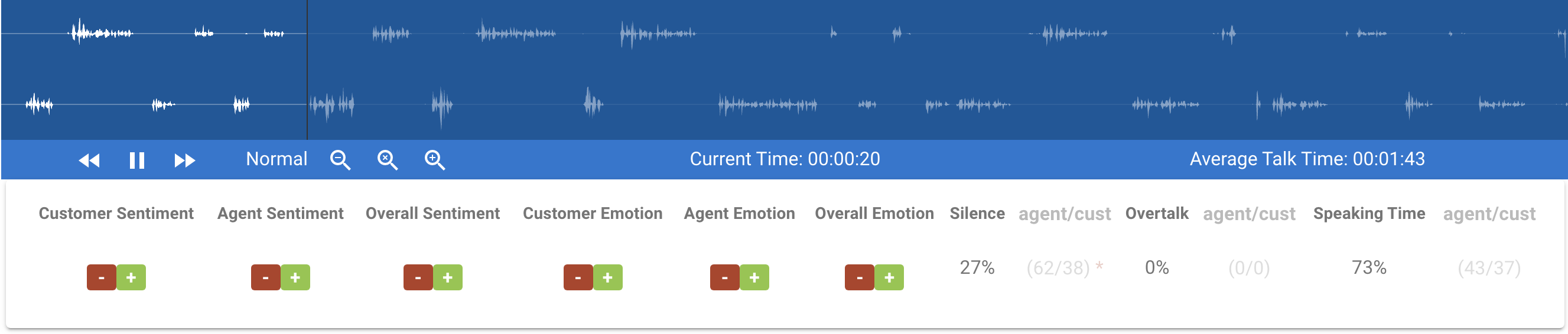What Is Silence Detection?
Silence detection is one of a variety of features included in pure-play speech analytics solutions. Among its many use cases, silence detection is designed to help call center managers navigate to and analyze the calls with too much silence. This helps identify common customer pain points, or it can help agents develop consistent call-handling skills. But depending on the situation, call center managers typically use silence detection to enhance the customer experience.
This post will cover a few ways to use silence detection in the call center to increase efficiency, enhance agent performance, and improve CX.
How Too Much Silence on Calls Affects CX
It’s probably no surprise customers often become frustrated when they call a business, and instead of reaching a person, they’re led through a series of time-consuming steps before they get what they need. Then, when they finally speak with a live person, the agent puts them on hold for what feels like forever.
While this can happen for any number of reasons, calls that contain large amounts of silence typically indicate a poor customer experience. But managers often don’t know which agents are struggling with addressing customer needs quickly. Finding those agents using manual call review is a time-consuming and daunting task.
Analyzing Silence in Call Transcriptions
Comparing the amount of silence on calls is one way to identify which agents need help. This is incredibly easy to do using a speech analytics solution with silence detection. CallFinder’s solution lets you segment calls by agent team or region to uncover which teams need additional training. This is beneficial for larger companies, but CallFinder also makes it easy to view and compare the silence metrics for individual agents.
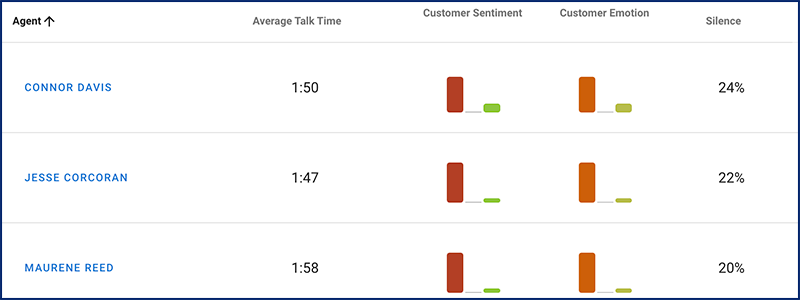
Managers can then review those calls with a particular agent to pinpoint any obvious issues. First, managers will need to establish a baseline for all calls to determine how much silence is “normal” on any given call. Once managers establish a baseline, they can dig into the automated transcriptions to understand what’s really happening on calls.
Did the agent take too long to address the customer’s needs? Or was the customer the reason for the silence? For instance, some customers may not be ready to provide account numbers or other pertinent information. After determining the cause, they can decide what type of training or additional tools their agents need to improve CX.
See CallFinder’s Silence Detection in Action
Call centers use various tools and methods to train agents, and silence detection is a very effective training tool when used properly. With the ability to quickly pinpoint and analyze a set of specific calls, managers have all the data they need to help their agents succeed. And they can use the time they’ll save to focus on improving training programs.
Let the experts at CallFinder show you how speech analytics with silence detection is a necessity in the call center. Learn how to monitor agent performance to identify areas for improvement and improve the customer experience. Contact us today to book your custom demo!